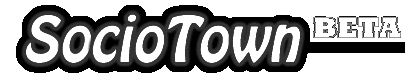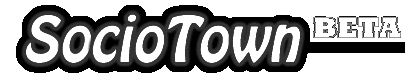General Questions
Problems with Shockwave
Submit Bug Report
Billing Questions
How To Cancel Your Subscription
General Questions
If you have any questions regarding your account, please contact support@sociotown.com.
For a faster response with general questions about the game, feel free to post on our forum. The staff and other members will be glad to help you!
Problems with Shockwave
SocioTown requires the Adobe Shockwave web plugin. If you don't have the Shockwave plugin, normally it should automatically install when you first attempt to play the game. However, sometimes it might not install correctly.
If it appears you're having problems with your Shockwave plugin, then do the following steps:
1. Uninstall your Shockwave plugin. If your Shockwave plugin is corrupted, this will remove it from your computer. To uninstall, select the correct uninstaller from the following page.
2. Once you've uninstalled Shockwave, you can download the Shockwave plugin again directly from here.
3. Once you've installed the Shockwave plugin, you can test it here.
If you're still having problems, you can contact us at support@sociotown.com or you can post on our forums.
Submit Bug Report
If you have a bug or glitch you'd like to report, fill out the following form. Please be as detailed as possible.
Billing Questions
If you have any questions regarding your subscription or SoBuck purchase, please contact support@sociotown.com. Provide your account username and any order information with your e-mail.
How To Cancel Your Subscription
If you need to cancel your subscription, you can do one of two options:.
Option A
Paypal
Our credit card transaction are now handled by Paypal. If you used Paypal for your subscription, the fastest way to cancel your subscription is to login to your Paypal account and cancel the subscription directly. For follow these steps:
1. Login to Paypal with your Paypal username and password.
2. Click Settings
3. Click Payment Peferences
4. Click My Prepapproved Payments
5. Find the SocioTown subscription in the list and click Cancel profile.
Plimus
We are no longer using Plmus but if you made your order with a credit card prior to June 2014, then the transaction was most likely handled by Plimus. If so, you can manage your subscription by logging in to your Plimus account. You can find your Plimus account number in your original order e-mail. Using the Plimus control panel is the fastest way to cancel your subscription or update your payment information. However there should be no more active subscriptions with Plimus, but you can contact them if you have a question about an old charge.
Option B
If you can't locate your Paypal order number or if you have trouble with their control panel, you can fill out the form below. Please allow 24-48 hours for the request to be processed.
|